Business Office
Cashier’s Window Hours of Operation
Monday through Thursday, 8:00 a.m. – 5:00 p.m.
Friday, 8:00 a.m. – 3:00 p.m.
Paying Tuition and Fees
Paying for a college education is a concern for nearly every student and family. The fact is, few of us have the resources to simply write a check for the full cost of tuition each semester. North Carolina General Statute requires that tuition be paid in full at the time of registration, whether it is paid by financial aid, a third party such as an employer, or a student; however, Montgomery Community College offers another method to meet that requirement.
To help you with your educational expenses, Montgomery Community College offers a convenient payment plan through Nelnet. Nelnet is not a loan program, there are no interest or finance charges, and there is no credit check. You pay a $25 per semester Nelnet Enrollment Fee for the service.
Here’s how it works:
- You may pay by automatic bank payment (ACH), credit card, or debit card.
- You must be registered for classes before enrolling in Nelnet. The final amount on the registration form will be applied to the payment plan. (This is a tuition and fees only plan. Books and supplies cannot be applied to the payment plan.)
- Payments are processed on the 5th day of each month and will continue until the balance is paid in full.
Cost to Participate
- $25 enrollment fee per semester (ACH & credit card)
- $2 enrollment fee for an immediate full payment
- $30 returned payment fee if a payment is returned
Enrolling in the Nelnet payment plan:
- Have the following information ready before enrolling:
- Your student ID number (This can be found on your registration form.)
- The name, address, and e-mail address of the person responsible for making the payments.
- The account information for the person responsible for making the payments.
- If paying by automatic bank payment, you will need the bank name, telephone number. You will also need the bank account and routing numbers which can be found on a check.
- If paying by debit card, you will need the card number and PIN.
- If paying by credit card, you will need the card number and expiration date.
- You may enroll in a Nelnet payment plan during the following access dates. Simply click on the Nelnet logo link (above) to enroll.
| NELNET ENROLLMENT ACCESS DATES | |||
| Fall 2023 | |||
| Payment Plans Available | Required Down Payment | Number of Payments | Payments Due in |
| July 1-July 31 | 25% | 3 | Sept-Nov |
| August 15-17 | 25% | 3 | Sept-Nov |
| Spring 2024 | |||
| Payment Plans Available | Required Down Payment | Number of Payments | Payments Due in |
| October 19 – November 30 | 25% | 3 | Feb – April |
| January 3-4 | 25% | 3 | Feb – April |
| Summer 2024 | |||
| Payment Plans Available | Required Down Payment | Number of Payments | Payments Due in |
| March 11 – April 30 | 50% | 1 | July Only |
3. Once you have completed the enrollment information on Nelnet, please read through the Final Review and the Terms and Conditions before clicking Submit. A confirmation e-mail will be sent to the e-mail address provided to confirm enrollment.
4. If you make any changes in the future to your address, phone, or banking information, please call Nelnet at (800) 609-8056 to make changes to your account.
5. Please note: Enrolling in a Nelnet payment plan does not enroll you in classes.
Important!
You must be registered for classes before registering for NBS. The final amount on the registration form will be needed to complete the budget plan.
Payment Plan Availability
Availability of the payment plan is determined by Montgomery Community College. Please be aware the college may elect not to have the payment plan available during specific times and dates during registration.
Balance Adjustments
Please do not assume your balance will automatically be adjusted if financial aid is received or a class is dropped or added. Call MCC’s Business Office at 910-898-9633 to confirm the change. If you have questions regarding your financial aid award, please contact the Financial Aid Office at (910) 898-9613.
FREQUENTLY ASKED QUESTIONS ABOUT NELNET
1. How to I access my Nelnet account?
Simply follow the instructions located in the Nelnet Confirmation e-mail or click on the Nelnet logo on this page.
2. Who do I contact with questions regarding my agreement?
Contact Nelnet directly or view your agreement online through your account.
3. When and what time will the funds be withdrawn from my bank account?
Nelnet specifies the date each payment will occur, but it is your financial institution that determines the time of day the payment is debited. Nelnet recommends you check with your financial institution to determine how far in advance funds should be deposited into your account to ensure the automatic payment clears. If a payment date falls on a weekend or banking holiday, the payment will be attempted the following business day.
4. How will I be notified of my payment information?
Once your agreement is posted to the Nelnet system, you will receive a confirmation notification of your payment amount by e-mail or letter. Payments will be processed until the total balance is paid in full. The notification has important information you must have to log on to your account. The notification also serves as a reminder that a $25.00 per semester nonrefundable Nelnet Enrollment Fee will be processed from the account indicated on the agreement.
5. What happens if I have insufficient funds to cover a payment?
Should a payment be returned with insufficient funds, a $30 Nelnet Returned Payment Fee will be automatically assessed to your account. You will be notified by Nelnet of the returned payment via mail or e-mail.