Montgomery Community College offers distance education opportunities in both curriculum and continuing education programs through the use of the North Carolina Information Highway and Internet online courses.
Where can I find technical help with issues such as logging in or getting started in Blackboard?
MCC has several ways you can get assistance with technology and online courses.
- MCC Library: Call 910-898-9652 or stop by
- MCC Blackboard Helpdesk: Call 1-855-588-2930
- MCC Distance Learning Office Staff
This College is committed to making programs, courses, and services accessible to all citizens.
Is Online Learning Right For Me?
1. Read Your Syllabus
Read your syllabus and course requirements the first day of class. The course syllabus contains important information about your course. Don’t just skim through…be sure to thoroughly read the syllabus. Make sure you have the proper technical equipment and software needed for the course. Ask your instructor if you are not sure.
2. Schedule Time for Coursework
Online courses allow flexibility, but they are not easier than traditional courses. In fact, because you are required to do more work on your own, you will probably find that they require more time! Set aside a specific time each day to focus on your coursework.
3. Ask Questions!
Just because you are not in a “classroom setting,” you can still learn as effectively if you get involved. If you do not understand a concept, your instructor is there for you. Common methods for asking questions include the course discussion forum or email.
4. Stay Organized
Students enrolled in traditional courses usually have a consistent schedule to follow each week, with in-class instruction followed by out-of-class assignments. For online courses, students may have to find their own ways to stay on top of their work. Make sure assignment due dates are on your calendar, create online or paper folders for each week, and keep coursework materials together. Take notes as you read or watch a video. Print course notes and study materials to highlight text and jot down questions.
5. Create a Consistent Workspace
One thing online and in-class courses have in common is that students still need a place to study or complete assignments, whether it’s a coffee shop, the school library, or at home. Wherever you choose to study and complete assignments, make it a consistent location that’s free of outside interference.
6. Log On and Check Email Frequently
Be sure to check your course site and email a minimum of 5-6 days a week. Since your course does not meet face to face, your course page and email are how all communication is handled. If you let too many days go by without logging on to your course discussion group, you will get behind and find it very difficult to catch up.
Distance Learning FAQS
Technical Help
For technical help on resetting your password, finding your username, Blackboard, and more click the button below.
Why are my courses not showing up in Blackboard Learn?
Your courses will not show up until the first day of class. If you register late, it may be 24 hours from the time you registered until your course is available. If you still do not see your course(s), please call (910)-898-9657.
Where can I find technical help with issues such as logging in or getting started with Blackboard Learn?
MCC has several ways you can get assistance with technology and online courses.
- Email helpdesk@montgomery.edu
- MCC Distance Learning Office 910-898-9657
- MCC Library: Call 910-898-9650 or stop by
MCC Blackboard Learn Helpdesk 24/7 Support: Call 1-855-588-2930
There is a mandatory course assignment in all of my online courses - do I have to complete for each course?
Yes! You must complete the mandatory assignment by the due date for EVERY course you are enrolled. You will be automatically dropped from the course if you do not complete the assignment by the due date.