HOW DO I FIND MY USERNAME?
MCC usernames will be automatically generated. It is important that you go to MCC TechTrail to obtain your username. You will need this username and password to log on to MCC computers, Blackboard, Self-Service and your MCC Student Email account.
- Click the TechTrail menu in the top right corner. Select Self-Service.
- Click the second green button to Proceed to Self-Service.
- Click the “Forgot your user name” link just above the Sign In button.
- Enter your first and last name and your personal email address and click Submit.
- Your username will be sent to your personal email. Hint: This should be the email address we have on file for you at MCC. The process may take longer for first-time students, so please allow up to 10 minutes to receive the email from Self-Service.
Did You Know? Your username will be your last name, the first letter of your first name, and the last four digits of your college ID number (i.e. blazert1967).
Reset Password
Please click the button below to view instructions on how to reset your password.