- Apply early!
- Make sure you have completed the MCC online Application for Admission. (A new application is needed if you have not attended MCC within the previous year.)
- Request official transcripts from all other educational institutions you have attended to be sent to the Admissions Office at MCC, including high school or equivalent and all colleges. (If you receive transcripts, do not open sealed transcript envelopes or they will no longer be considered “official”.)
- Apply for a Federal Student Aid (FSA) ID (see below).
- Complete the Free Application for Federal Student Aid (FAFSA) at www.fafsa.gov as soon after October 1 as possible for maximum consideration of all available student aid programs. (See the video below for FAFSA application assistance.)
- Activate your Montgomery Community College Self-service account from the MCCtechtrail link above, or click here activate now.
- Check your Self-service account, your mail or your MCC email for any requests for additional information to complete your financial aid file. If additional information is needed, login to your Self-service account (see above) and click on the link titled “Complete Required Documents.” Complete anything that is marked “Incomplete.”
- Your file is 100% complete when your financial aid offer letter is posted on your Self-service account under the link “Award Letter.”
- To guarantee your financial aid, your file must be 100% complete and you must have an offer letter by the following priority date: Fall Term – July 1, Spring Term – November 1, Summer Term – April 1.
7 Easy Steps to Complete the FAFSA
Go to https://studentaid.gov/h/apply-for-aid/fafsa to apply for a Federal Student Aid (FSA) ID. You and your parents (if applicable) must apply for an FSA ID. The FSA ID, which consists of a user-created username and password, replaced the PIN required by FAFSA effective May, 2015. It allows users to electronically access personal information on all FSA web sites as well as electronically sign a FAFSA. More information regarding financial aid can be found at http://blog.ed.gov/
Start Here!
Step 1 - Student Demographics
Step 2 - School Selection
Step 3 - Dependency Status
Step 4 - Parent Demographics
Step 5 - Financial Information
Step 6 - Sign & Submit
Step 7 - Confirmation
BEFORE COMPLETING YOUR FREE APPLICATION FOR FEDERAL STUDENT AID (FAFSA) . . .
- You and your parents (if applicable) should complete and file your federal income taxes before completing your FAFSA. To complete the FAFSA you will need: Student & parent(s) social security number(s), tax returns, social security & VA amounts received, W-2 forms, child support amounts paid or received, net value of assets, driver’s license number, and MCC school code – 008087.
- After you file the FAFSA electronically you should receive a copy of your Student Aid Report (SAR). The SAR summarizes the information you submit on the FAFSA. The Expected Family Contribution (EFC) will be based on the financial information you provide on the FAFSA, and MCC will use it to award your financial aid. Review the SAR carefully for errors. If necessary, make corrections at www.fafsa.gov.
- If your financial aid application is selected for verification, MCC will require you to submit additional documentation. The federal government selects random FAFSAs for verification. Every student that applies at MCC will receive information by e-mail to complete. Return any information to MCC immediately after receipt. Financial aid files are not complete until all paperwork has been processed by MCC and an MCC Award Letter has been received by the student. All financial aid correspondence will be made via e-mail. To request a paper/mail version, please contact the Financial Aid Office.
MCC Financial Aid Priority Dates
| If you will be attending MCC this | Your award letter must be posted by this date |
|---|---|
| Spring | November 1 |
| Summer | April 1 |
| Fall | July 1 |
Net Price Calculator
The Net Price Calculator can be used to calculate an estimated cost of attendance based on the responses you provide. The calculations represent the average net price of attendance that students similar to you paid in the given year. It is only an estimate.